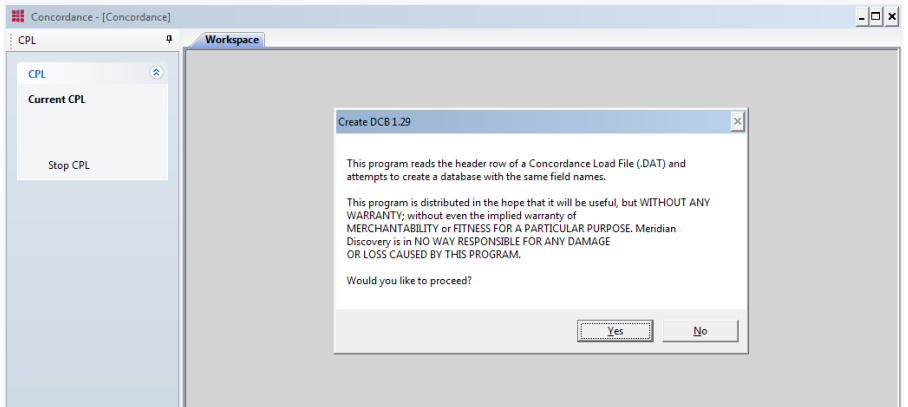LexisNexis Concordance® is currently one of the most popular discovery management software and many service providers and legal departments deal with Concordance Load Files on a regular basis. In some cases, the Concordance load file is received without an accompanying database structure. Unless there is an existing database that the load file will be imported into, the person performing the import has to create a Concordance Database (DCB).
The above scenario is usually not an issue as long as the load file contains only a few fields. However, manually creating an e-Discovery database to accommodate a 100+ field Concordance Load File can be a tedious task. To make things a bit easier, we have created a Concordance program called “Create Database CPL” using the Concordance Programming Language (CPL). The CPL reads the header row of a Concordance load file (DAT), extracts the field names and creates a Concordance Database (DCB) with matching fields. It requires that your load file starts with a header row which contains the field names.