Why We Created Bates Range to List Converter
When working on computer forensics or e-Discovery projects, especially the ones that involve electronically stored information (ESI) productions based on pick lists, we frequently encounter pick lists which consist of Bates ranges (see Figure 1 below). Bates ranges may comprise document-level control numbers—as seen in native or near-native document productions, or page-level Bates numbers. We conceived Range Converter—a free Bates range to list converter—with the hope that it will make it easier for legal professionals to work with Bates ranges.
ABC0000003-ABC0000005
ABC0000006-ABC0000009
ABC0000010-ABC0000010
Figure 1 – Sample Bates ranges
ABC0000002
ABC0000003
ABC0000004
ABC0000005
ABC0000006
ABC0000007
ABC0000008
ABC0000009
ABC0000010
Figure 2 – Sample Bates list output
Legal teams like to use Bates range notation since it is more compact and saves time compared to writing out each Bates number individually. However, dealing with Bates ranges can be challenging on the receiving end. Many e-Discovery and computer forensics tools are designed to work with Bates number—or control number—lists rather than ranges. Additionally, Bates range notation can often be inconsistent. Below are some of the issues we encounter most frequently while dealing with Bates range lists:
- Ranges with inconsistent number of digits (e.g., “ABC0000001-ABC00002”)
- Ranges where the Bates prefix is dropped (e.g., “ABC0000001-2”; “ABC0000017-133”)
- Negative ranges (e.g., “ABC0000131-ABC0000127”)
- Single Bates numbers sprinkled among Bates ranges (e.g., “ABC0000016”; “ABC0000017-133”)
As you can imagine, converting Bates ranges with such inconsistencies to Bates lists and detecting any potential issues can be challenging. So, we decided to share a simple, free utility called Range Converter which performs Bates range to list, and Bates list to range conversions.
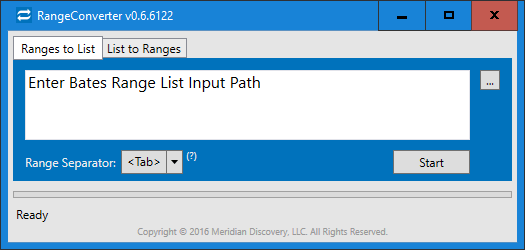
Figure 3 – Range Converter Bates range to list converter Screenshot
Range Converter Features
- Performs Bates range to list, and Bates list to range conversions
- Attempts to normalize Bates ranges in order to work around some of the issues outlined above
- Keeps a log of encountered errors—such as negative Bates ranges—so that issues that could not be worked around are brought to the user’s attention
- Handles Bates ranges separated by various characters such as tabs, hyphens and pipes
- Performs conversions with great speed
- Does not require installation
